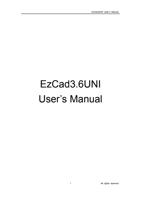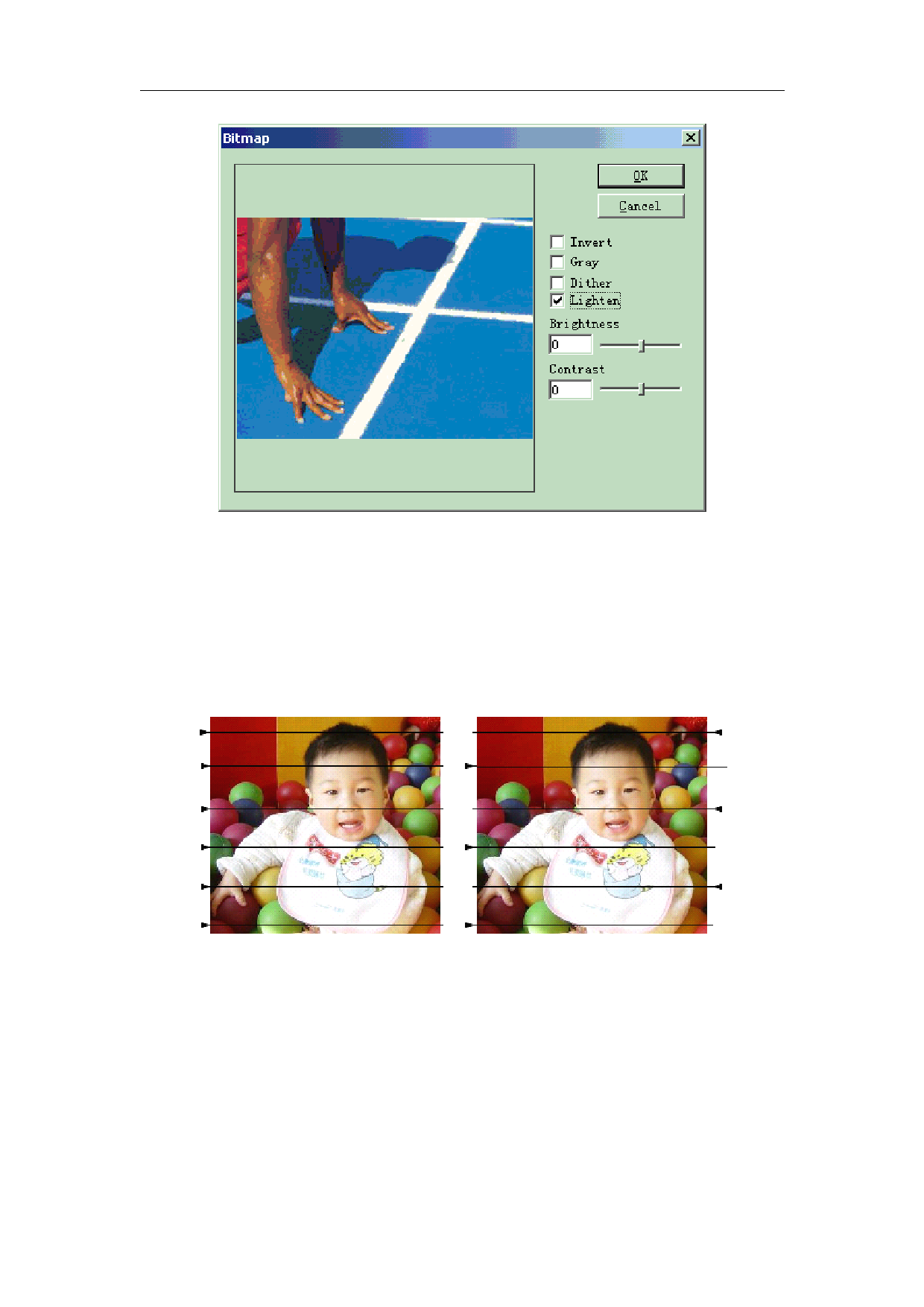
EzCad2UNI User’s Manual
Figure 4-56 Bitmap Dialog Box
Lighten: adjust the current image's brightness and contrast values.
Scan Mode:
Bidirectional Scan: the scan mode is bidirectional when in marking process (Figure 4-57)
Figure 4-57 Left is unilateral scan; right is bidirectional.
Mark Mode:
Drill mode: whether the laser is kept on or restricted in appointed time for each dot’s marking
when in process
Adjust Power: whether the laser’s power is adjusted according to each dot’s grey level when
in process
Expand Parameter: Figure 4-58
48
All rights reserved